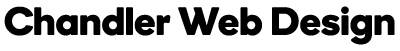How to Optimize Categories and Tags for Competitive Google Results

Why Categories and Tags Matter for SEO
Learn how to Optimize Categories and Tags in WordPress to help organize your content and make it easier for users to navigate your site. But did you know they can also significantly impact your SEO? When optimized correctly, categories and tags can improve your visibility in competitive search results by strengthening your website’s structure and boosting keyword relevance.
This guide will show you how to optimize categories and tags using Yoast SEO to gain an edge in competitive Google searches.
Understanding the Role of Categories and Tags
Categories are broad groupings that help classify your content. Tags, on the other hand, are more specific keywords or phrases that highlight details related to your post.
For example:
- Category: Web Design
- Tags: responsive design, UX tips, mobile-friendly layout
Both categories and tags improve your content’s organization and make it more accessible to users and search engines. However, they need to be used strategically to avoid content duplication and keyword cannibalization.
Choosing Strategic Categories and Tags
A common mistake is creating too many categories and tags, which can dilute your SEO efforts. Instead, focus on using categories and tags that are relevant, focused, and aligned with your target keywords.
To optimize categories and tags effectively:
- Conduct Keyword Research: Use tools like Google Keyword Planner or Ahrefs to find high-performing keywords related to your niche.
- Avoid Generic Terms: Instead of broad tags like “SEO,” use more specific tags such as “local SEO tips” or “SEO for small businesses.”
- Keep Categories Broad and Tags Specific: Your categories should cover general topics, while tags should highlight specific details or themes within those categories.
Optimizing Category and Tag Pages
Category and tag archive pages are automatically created by WordPress. By default, these pages may not be optimized, but with Yoast SEO, you can enhance them to improve their chances of ranking in competitive searches.
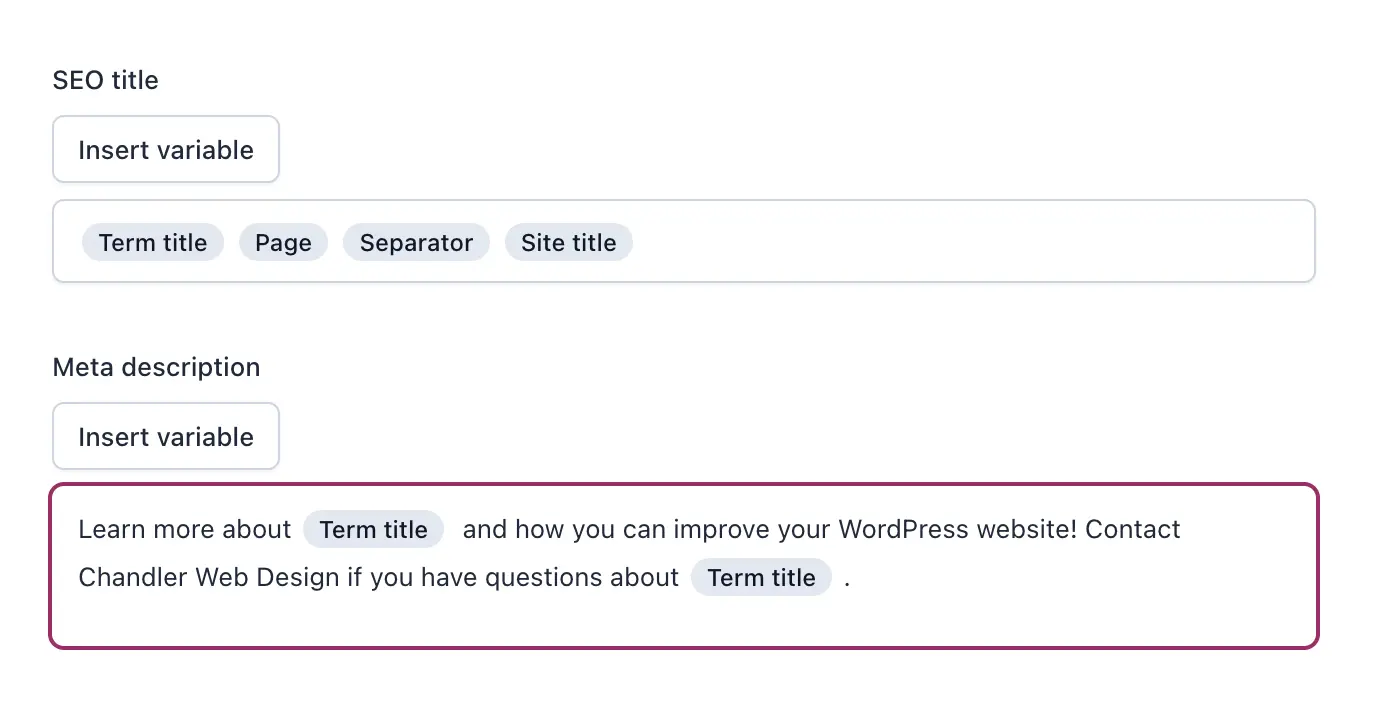
To optimize categories and tags on archive pages:
- Add a Custom Meta Title and Description: Use Yoast SEO to write unique meta titles and descriptions for each category and tag archive page.
- Include Relevant Keywords: Incorporate your target keywords naturally in the meta description to improve click-through rates.
- Avoid Thin Content: Ensure that your category and tag pages contain introductory content that explains what users will find within the archive.
Using Taxonomy Settings in Yoast SEO
Yoast SEO’s taxonomy settings allow you to control how categories and tags appear to search engines.
- Index or Noindex: Decide whether you want your categories and tags to be indexed by search engines. If the content in these archives is valuable, set it to “index.” If they contain duplicate content, set it to “noindex.”
- Canonical URLs: Prevent duplicate content issues by setting canonical URLs for category and tag pages that have similar content.
- Breadcrumbs: Enable breadcrumbs to create a clear content hierarchy that helps both users and search engines navigate your site.
Internal Linking Strategies for Categories and Tags
Internal linking is a powerful way to improve SEO by connecting related content.
- Link to Relevant Categories and Tags: When writing blog posts, link to relevant category and tag pages to reinforce your site’s structure.
- Anchor Text: Use descriptive anchor text that includes relevant keywords (e.g., “Learn more in our WordPress SEO category” instead of “click here”).
- Create Cornerstone Content: Identify key posts within a category and link to them often to build their authority.
Avoiding Common Mistakes with Categories and Tags
Improper use of categories and tags can negatively affect your SEO. Avoid these common mistakes:
- Keyword Cannibalization: Don’t create multiple tags that target the same keyword, as this can cause your content to compete with itself.
- Excessive Tag Creation: Avoid creating tags for every minor topic. Instead, focus on tags that can be reused across multiple posts.
- Duplicate Content: Ensure that your category and tag pages provide unique value and aren’t just lists of duplicate post summaries.
Enhancing User Experience with Optimized Categories and Tags
Well-optimized categories and tags not only help with SEO but also improve user experience.
- Clear Navigation: Use categories and tags to help users quickly find related content.
- Tag Clouds and Menus: Consider adding a tag cloud or category menu in your sidebar to encourage exploration.
- Search Intent Matching: Ensure that your categories and tags align with what your audience is searching for.
Monitoring Performance with Yoast SEO Insights
Yoast SEO Premium offers content insights and monitoring tools to help you track the performance of your category and tag pages.
- Focus Keyphrase Distribution: See how often your target keyphrase appears across your archive pages.
- Internal Link Suggestions: Get automatic suggestions for linking to category and tag pages to improve your site structure.
These insights can help you fine-tune your efforts to optimize categories and tags over time.
Mastering Categories and Tags for Competitive Results
Optimizing your categories and tags in WordPress is an essential part of a comprehensive SEO strategy. By leveraging Yoast SEO’s tools and best practices, you can improve your chances of ranking higher in competitive searches.
Take control of your content organization today. Start refining your categories and tags with these tips to optimize categories and tags for better SEO results, and if you need expert guidance, Chandler Web Design is here to help. Contact us for a free consultation and see how we can elevate your website’s SEO strategy.